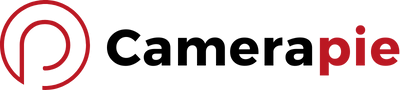From the ubiquitous JPEG to the quality-rich RAW, digital cameras offer a range of file formats. Each has its perks and drawbacks, depending on your needs. Whether you’re a casual shooter or a professional photographer, understanding these options is crucial.
In this article, you’ll get the lowdown on the most common file formats your camera might use. You’ll learn why they matter and how choosing the right one can make all the difference in your photography game.
JPEG
JPEG, short for Joint Photographic Experts Group. It’s like the friendly neighbor of photo formats—almost anything will work with JPEG. Thanks to its Lossy Compression Method, JPEG keeps your memory card from overflowing by shrinking file sizes efficiently, making it a piece of cake to share and print your snapshots.
But, here’s the catch: every shortcut comes with a price. Imagine JPEG as a magician who tosses out details for his compression trick, reducing image quality. While it’s a pro at hiding your photo’s flaws with decreased file fidelity, it’s not the best pal for editors since it limps on editing flexibility. Use JPEG for quick, shareable shots but pass it up for serious editing jobs—your pictures will thank you later.
RAW
RAW goes rogue—it’s the untamed format of the photography world. This format doesn’t stand for anything because it’s all about being pure and unprocessed, like an uncut gem. So, when your camera captures that jaw-dropping sunset in RAW, it gulps down every bit of data it sees. The result? Stellar, high-quality images with Lossless Compression that retain all the juice for editing later on.
But, hold your horses – these files are hefty and could drain your storage before you can say “cheese.” Not to mention, they’re not your go-to for quick shares as they require some post-processing love in a compatible software. Embrace RAW for its editing prowess and high fidelity but avoid it when you need to shoot, share, and save space swiftly.
TIFF
Ever long for a file format that’s like a fine wine? TIFF, or Tagged Image File Format, is your sophisticated choice. It’s versatile, flaunting Lossless Compression that whispers “quality” while maintaining compatibility with various software and printers. That’s right; its rich image integrity makes digital artists and archivers swoon.
However, TIFF is the file equivalent of a sumo wrestler: tremendously large, a bit slow to transfer, and can hog your storage space. It isn’t the friendliest for websites, given its size, so think twice before uploading TIFF images online. Consider TIFF for archiving and publishing, but steer clear for everyday web use or when storage is at a premium.
PNG
Imagine a world where images sparkle with clarity and you can see right through them—welcome to PNG, or Portable Network Graphics. This tool is brilliant for its Lossless Compression and nifty transparency capabilities, making web designers’ dreams come true.
That said, PNG might play hard-to-get with some older software, and if you plan to print, better look elsewhere. PNG is your go-to for web graphics with a touch of transparency but give it a skip where print or wide compatibility are your priorities.
HEIF
On the bleeding edge of image formats stands HEIF, or High Efficiency Image File Format. Picture a box that holds a cornucopia of images and retains their high quality with—you’ve guessed it—Lossless Compression. It’s the modern artist’s toolkit, supporting transparency, animation, and even a bouquet of images in a single file!
But HEIF can be that edgy friend not everyone gets along with, and some devices may snub it. The format needs some software persuasion to unveil its true glory and could kick up a dust cloud of patent issues. Turn to HEIF for high-quality storage efficiency, but for now, be cautious—it’s not everyone’s cup of tea.
DNG
DNG, or Digital Negative, shouts “universal!” like your favorite international buffet. It’s Adobe’s take on RAW, designed to secure your imagery’s future with Lossless Compression and pristine quality. Plus, being a publically available archive format, it whispers sweet nothings to your worries about obsolescence.
Yet, don’t forget that not every camera believes in sharing, and some may not support DNG. Files can be quite bulky, and you might miss some proprietary metadata from the original camera raw files. Fly with DNG for long-term storage and editing flexibility but remember it’s not all sunshine and rainbows if you’re tight on space or wedded to your camera’s native format.
GIF
The granddaddy of web animation is none other than GIF, standing tall for Graphics Interchange Format. It’s your go-to for memes and snappy website decor with its modest file sizes and charm in supporting animations and transparency.
But GIF is also kinda old-school, rocking a limited color palette that’s not suited for color-rich photos. In short, it’s perfect for simple web graphics that boogie (animated, that is), yet it’s not your modern-day choice for color-packed photography.
BMP
Remember when all was simple, and storage was cheap? BMP harks back to those days as the Bitmap image format. Uncompressed and straightforward, BMP files carry the essence of your images in an unaltered state, offering high quality and fidelity.
But, heavens, are BMP files large! With no compression tricks up their sleeve, they eat up storage like there’s no tomorrow. BMP files are also pretty single-minded—no transparency, no animation, just pure, unadulterated image data. Save BMP for situations when quality trumps all else, and file size is but a number.
PSD
PSD, or Photoshop Document, is basically the VIP club of Adobe’s Photoshop. It uniquely hosts layers, masks, and even a bit of attitude with text and brush strokes all coexisting in one file. For designers, it’s nothing short of a creative playground.
But much like any exclusive club, PSD files can be hefty and a tad snobbish, requiring Photoshop to get on the guest list for edits. They’re fantastic for multi-faceted design work yet a little high-maintenance for straightforward image sharing or viewing.
Last up is PDF, Portable Document Format, the Swiss Army knife of documents. It’s the darling of document sharing, preserving layouts, and supporting fun stuff like encryption and digital signatures. Whether contracts or brochures, PDF files are everywhere and anywhere.
Still, editing them can be like trying to wrestle a shark—doable, but you’ll need the right tools and possibly, a bit of patience. Resort to PDFs for final-form documents but opt-out if you plan on tinkering with the content frequently.
How to Choose the Best File Format for Your Needs
Assessing Image Quality vs. File Size
When juggling between image quality and file size, always keep in mind that higher quality often means larger files. RAW files, with their comprehensive data, allow for extensive editing and are top-notch in quality, but they can be huge. On the other hand, JPEGs are more compact and shareable but compress data which can reduce quality. Ask yourself, “Do I need the ability to deeply edit these photos, or am I shooting for everyday sharing?” If it’s the latter, a JPEG might be your go-to.
Ensuring Compatibility Across Platforms
You’ll want to ensure your chosen format plays nice with your software and devices. Most cameras use JPEG by default, which is widely supported across platforms and devices. Yet, when you’re looking to print or archiving your photos, formats like TIFF or PNG are stellar for preserving quality. Have a favorite editing software? Check which formats it supports best to streamline your workflow.
Editing Needs: Balancing Flexibility and Convenience
For those of you who love to tweak and adjust every pixel, RAW is like a digital negative. It gives you the maximum editing headroom, though it requires more specialized software. JPEGs are more straightforward and generally better for quick edits and when you’re content with minimal adjustments.
Purpose-Driven Format Selection
Lastly, your end goal hugely impacts your format choice. Here’s a brief rundown:
- Casual or web photos: JPEG hits the sweet spot between quality and size.
- Professional or artistic photos: Go for RAW to harness every bit of quality.
- High-quality prints or archival photos: TIFF or PNG will safeguard your images for the future.
Remember, the question of “what file format do digital cameras use” often leans towards JPEG for its convenience. Yet, your specific needs could dictate something else entirely. By weighing these aspects carefully, you’ll be sure to pick the format that aligns perfectly with your photography goals.
Frequently Asked Questions
What are the most common file formats used in photography?
The most common file formats in photography are JPEG, RAW, TIFF, PNG, HEIF, DNG, GIF, BMP, PSD, and PDF, each with distinct pros and cons regarding compression, compatibility, editing flexibility, and storage.
What factors should I consider when choosing the best file format for my photos?
When selecting a file format for your photos, consider image quality, file size, compatibility with various platforms and software, editing flexibility, and the specific purpose of the photos (printing, archiving, sharing online, etc.).
Why is JPEG considered a popular format, and what are its limitations?
JPEG is popular due to its wide compatibility and small file size due to lossy compression. However, its limitations include potential quality loss with editing and re-saving, which may not be ideal for high-quality prints or extensive editing.
What is the advantage of using RAW format in photography?
RAW format captures all image data from the camera sensor, offering the highest quality and greatest flexibility in post-processing. Such detailed information enables photographers to fine-tune images extensively without quality loss.
How does TIFF differ from other file formats in terms of quality and usage?
TIFF files are known for their high-quality, lossless compression, making them ideal for editing and printing purposes. They are larger in size compared to other formats and are preferred by professionals who require the utmost image integrity.
Is PNG a good option for photographic storage?
PNG is generally not the first choice for photographic storage due to its larger file size compared to JPEG. However, it is a viable option if image quality and lossless compression are prioritized over storage efficiency.
What is HEIF, and how does it compare to JPEG?
HEIF (High Efficiency Image Format) is newer than JPEG and offers better compression, resulting in smaller file sizes while maintaining similar or even superior image quality. It’s also capable of storing multiple photos in one file and supports transparency.
When should I use DNG format?
DNG (Digital Negative) is a raw file format created by Adobe as a universal raw file standard. Use DNG when you want to ensure long-term accessibility as it’s designed to be more widely supported and future-proof than proprietary raw formats.
What is the purpose of GIF in photography?
GIF is mainly used for simple animations and low-resolution images on the web. It’s not ideal for photography due to its limited color palette (256 colors), which cannot accurately represent the full range of colors found in high-quality photos.
Can BMP files be suitable for professional photography?
BMP files are uncompressed bitmaps, typically unsuitable for professional photography due to their large file sizes and lack of metadata. They are considered outdated and surpassed by more efficient formats like JPEG, TIFF, and PNG.
Why might a photographer use a PSD file?
A PSD file is a proprietary Adobe Photoshop format that preserves layers, allowing for extensive editing and compositing. Photographers use PSD to save their work in progress with all adjustments and layers intact for future editing.
Is PDF a good format for storing photographs?
PDF can embed photographs, but it is primarily designed for documents that combine text and images. It is not the best choice for storing photographs compared to other formats specifically designed for images.