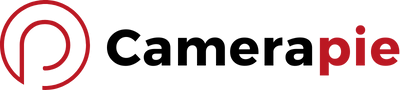You’re not alone if you’ve noticed a pesky red light disrupting your photo-taking groove. It’s a common hiccup that can mean the difference between a photo to cherish and a missed opportunity. Fear not, because you’re about to dive into the nitty-gritty of why your Polaroid is flashing red and, more importantly, how to get it back to its picture-perfect self.
In this article, you’ll get the lowdown on troubleshooting this fiery frustration. From battery woes to film troubles, you’ll learn the quick fixes that’ll have you snapping away again in no time.
Polaroid Flashing Red? Reasons and Solution
Low Battery
So, your trusty Polaroid’s acting up and flashing that ominous red light, huh? Chances are it’s telling you the batteries are on their last legs. Low battery is the equivalent of a Polaroid’s cry for help. You might notice the flash dimming, the film coming out at a snail’s pace, or an eerie silence when you press the shutter button.
Here’s what you do:
- Pop in some fresh batteries if they’re the replaceable kind.
- For the newer, boujee types with rechargeable batteries, plug that camera in for a good charge.
- Remember, always use the right kind of batteries. No mixing and matching!
Film Issues
Ever wonder why your Polaroid’s flashing red like it’s at a disco party? Could be your film throwing a tantrum. Watch out for expired film, a damaged cartridge, or loading film that your camera’s just not into.
To fix the drama:
- Check your film’s expiration date – it’s not like fine wine; it doesn’t get better with age.
- Store your film in a cool, dry place – think of it as a film spa.
- Make sure you’re using the right film for your Polaroid model, or it’ll swipe left on that incompatible film.
Camera Malfunction
Sometimes gadgets are just like us – they have their bad days too, and your camera’s no exception. Your Polaroid might be throwing red signals because it’s gone through the wringer. Dust bunnies could be playing hide and seek in there, you could have a flash rebellion on your hands or a lens that’s seen better days.
To bring peace:
- Give your camera a nice, gentle clean. No splash zone—keep liquids away.
- If the flash isn’t flashing, consult a pro or consider a replacement.
- A wonky lens? If you’re not the DIY hero type, a trip to the repair shop is your best bet.
Flash Error
Ah, the good old flashing red light strikes when the flash isn’t playing nice. Maybe it’s stage fright because there’s not enough light or it’s just confused by the settings. Some Polaroids also have a diva flash unit that needs extra attention.
Now to hit the spotlight:
- Find some better lighting – make friends with the sun or any lamp nearby.
- Dive into the settings – could be a tiny switch between you and the perfect shot.
- When in doubt, a new flash unit might be the way to go.
You Are Too Near To The Subject
Ever get too close trying to take a selfie and end up just a blur? Your Polaroid gets it. That red light could be a no-go zone because you’re just too darn close to your subject. Every camera’s got a sweet spot in terms of distance.
The quick fix is:
- Take a few steps back – personal space matters even for cameras.
- Swap out that lens if it’s making you play a game of tag with your subject.
- A tripod can be your bestie, keeping things steady from an ideal distance.
Your Camera Requires A Thorough Clean
“Cleanliness is next to godliness” doesn’t just apply to your room. A dirty Polaroid could be the culprit behind the red glare of doom. Dust, grime, and the occasional splash can make it pout in red.
Get your cleaning kit ready and:
- Wipe it down with a soft cloth – treat it like a treasure.
- If it’s looking like a dust bunny colony, a good blow can clear things up.
- For stickier situations, a specialty cleaning solution could be your hero.
The Camera Was Dropped Or Knocked
Whoopsy-daisy. Did your camera take a tumble, or maybe had a little bump? Then you’re probably staring at a red light that’s more like a red flag. Cracks, dents, or loose parts – it’s not taking that fall lightly.
Here’s what you can do:
- Inspect for any visible damage – it’s like playing detective but more fun
- If you find a boo-boo, don’t DIY if you’re not sure. Get it checked out professionally.
- Worst case scenario – it might be time for a new camera buddy. (Ouch for the wallet, we know.)
Memory Card Issues
A red light could also shout ‘memory full’ or ‘I can’t read this card.’ If your memory card’s acting up with a full belly or feeling a bit corrupted, your camera’s going into attention mode.
Keep your memories safe by:
- Deleting the not-so-great shots to free up space.
- If it’s acting like a mind wipe, format the card – but make sure you’ve saved your pics first!
- Compatibility matters in love and memory cards. Use the right one for your camera.
Paper Jam and How To Fix
Everyone gets jammed up sometimes, even your Polaroid. If you’re getting the red signal, maybe it’s because the paper’s having a bit of an existential crisis – wrinkled, misaligned, or overstuffed.
Unjam the jam like this:
- Turn it off, and gently remove the paper.
- Smooth out any wrinkles like you would your favorite shirt.
- Don’t overstuff it – your camera’s not a Thanksgiving turkey.
Tips for Preventing Polaroid Flashing Red
When you’re caught up in the moment, eager to capture those spontaneous snapshots, a red flashing light on your Polaroid can be disheartening. But worry not! These preemptive measures can help you steer clear of that dreaded red flash and keep your camera ready for the perfect shot.
Maintain a Cool, Dry Environment
No doubt, you love taking your Polaroid on adventures, whether it’s a sun-kissed beach or a snowy hillside. However, just like any good sidekick, it requires some TLC. Keeping your camera in a cool and dry place when it’s not in use can significantly extend its lifespan. Extreme temperatures and moisture are notorious for wreaking havoc on electronics, leading to unwanted issues such as the red flashing light.
Shield Your Camera from the Sun
Speaking of adventures, it’s tempting to let your Polaroid bask in the sun, hoping for those luminous, high-contrast shots. But beware, the heat can be a silent killer for your camera. Long-term exposure to direct sunlight or extreme temperatures can damage the film and the camera’s internal mechanisms. The next time you’re out capturing memories, find a shady spot for your camera or tuck it away in your bag when it’s not in use.
Regular Use is Key
If you let your Polaroid gather dust on the shelf, don’t be surprised if it rebels with a red flash when you finally pick it up. Cameras are meant to be used, and regular operation helps ensure everything stays in working order. The simple act of snapping pictures frequently keeps the battery and film from deteriorating, so you’re not only nurturing your creative spark but also doing your camera a favor.
Follow the Manufacturer’s Wisdom
Every Polaroid model has its quirks and charm, and who better to guide you through its care than the people who brought it to life? Diving into the camera manufacturer’s instructions and recommendations can provide invaluable insights into maintaining your Polaroid in top-notch condition. It’s often those little pearls of wisdom from the manufacturer that can make all the difference.
Frequently Asked Questions
Why is my Polaroid camera flashing red?
Your Polaroid camera could be flashing red due to a low battery, film issues, camera malfunctions, or flash errors. Check and replace the batteries or film if needed, ensure the camera isn’t too close to the subject, and adjust flash settings as required.
How do I fix a low battery issue in my Polaroid camera?
Replace the old batteries with new ones. Ensure you’re using the correct type recommended by the manufacturer.
What should I do if there’s a problem with the Polaroid film?
Ensure you are using the correct film type for your camera model. If the film is correctly inserted and the issue persists, try replacing it with a new pack.
How can I solve a camera malfunction?
First, reset the camera. If that doesn’t work, refer to the manufacturer’s guide or contact customer support for further assistance.
What are the steps to fix a flash error?
Check the flash settings and make sure the camera isn’t too close to the object you’re shooting. If it’s an internal issue, contact customer support.
How can I prevent my camera from getting too close to the subject?
Step back from the subject or adjust the camera’s focus range if available. Using a tripod can also help stabilize the shot from an appropriate distance.
What can I do if my camera needs a thorough cleaning?
Carefully clean the lens and camera body using a soft, dry cloth. Avoid harsh chemicals or materials that could scratch the camera components.
How should I deal with my camera being dropped or knocked?
Inspect the camera for any visible damage. If it appears fine but still doesn’t work, contact customer support for repair options.
What if my camera has memory card issues?
Try deleting some photos or formatting the memory card. Before formatting, ensure you back up any important photos.
How do I unjam paper from my Polaroid camera?
Carefully remove the jammed paper following the instructions in your camera’s user manual. If the problem remains, seek professional help to avoid further damage.
How can I prevent the red flashing light from happening again?
Maintain your camera in a cool and dry place, shield it from direct sunlight, use it regularly, and follow the manufacturer’s maintenance recommendations to avoid the red flash issue.