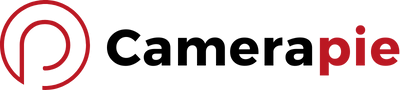Diving into the world of photography with a mirrorless camera can be a game-changer. You’ve probably noticed they’re not only smaller and lighter. They also pack a punch with speedy autofocus and stellar video quality. But to truly harness their power, you’ve gotta get the hang of those mirrorless camera settings.
The Basic Mirrorless Camera Settings
Getting familiar with your camera’s fundamental settings is like making a new friend. You need to spend time with them to vibe. So, let’s dive in.
Understanding Exposure Elements
Your mirrorless camera comes with three amigos: aperture, shutter speed, and ISO. They make or break your picture’s exposure. Aperture is like the eye of your camera, letting light in with its widening or narrowing. It’s measured in f-stops—the lower the number, the wider the aperture. For portraits, you’d use a wide aperture (e.g., f/2.8) to get a creamy background, letting your subject stand out.
Shutter speed freezes or blurs motion. Use fast shutter speeds (like 1/1000 sec) for action shots. This ensures crispness, even when capturing your dog’s frisbee catch mid-air. For landscapes, a slower speed (like 1/60 sec) might be just fine.
And then there’s ISO, the sensitivity of your camera’s sensor to light. A low ISO (100 or 200) is perfect when the sun’s your buddy. But if you’re shooting the city’s nightlife, you might nudge that number up (3200, perhaps) to keep the dark at bay.
Here’s a snapshot of how they relate:
| Setting | Portrait | Landscape | Low-light | Action |
|---|---|---|---|---|
| Aperture (f-stop) | f/2.8 | f/8-f/16 | Wide (f/2.8) | f/4 |
| Shutter Speed (sec) | 1/200-1/800 | 1/60-1/125 | As slow as possible without blur | 1/1000 |
| ISO | 100-400 | 100-200 | 800-3200 | 400-800 |
The Advanced Mirrorless Camera Settings
White Balance and Creativity
Stepping beyond the basics, you’ll want to explore the nuanced world of white balance. This setting resolves the tricky color temperatures you encounter in photography. Let’s say you’re indoors under fluorescent lights. A cooler white balance makes your images look more natural. When you’re out capturing the golden hour, warm up the white balance. It adds an extra glow to your shots.
Metering and Focus Precision
Metering is crucial for getting the exposure right, especially in challenging light. Use spot metering when your subject is backlit by a bright window. Use matrix metering for evenly lit scenes. Focus, on the other hand, is key to sharp images. Modern mirrorless cameras give you the choice between single-point focus for stationary subjects. They also offer continuous focus that tracks moving objects. It’s like having a co-pilot for your lens, ensuring you don’t miss those split-second moments.
Drive Modes and Flash Utilization
Your camera’s drive mode might seem like a background setting, but it’s a secret weapon for timing. Need a fast sequence of shots? Switch to continuous mode. Or perhaps you’re looking for that perfect candid? Set a self-timer. When lighting conditions aren’t on your side, a well-adjusted flash can illuminate your subject just right. It’s useful for a close-up of a butterfly or a party scene.
Histograms and Zebra Stripes: The Exposure Duo
Here’s something cool—those histogram and zebra stripes on your camera aren’t just fancy graphics. They’re incredibly useful for preventing overexposure. A histogram pushed to the right may signal lost detail. Zebra stripes warn you before it happens. It’s like a dance of light and dark, and you’re choreographing it.
Harnessing Shooting Modes
Let’s not forget the various shooting modes—single, continuous, self-timer, and bracketing. They’re the building blocks of your photography style. They let you adapt swiftly to any situation. You can capture the serenity of a single flower or the chaos of a street festival.
Case Study Tutorial: Imagine you’re faced with a dynamic cityscape at dusk. You’ll adjust your white balance to accommodate the twilight blue. You’ll also adjust it to accommodate the warmth of the streetlights. This requires adjusting for a mix of artificial and natural light.
The Custom Mirrorless Camera Settings
Personalizing Your Camera Interface
When you pick up your mirrorless camera, the world of photography opens up with a click. But before diving into the action, personalize your camera settings. This ensures that your shooting experience is comfortable and tailor-made to your style. Have you ever thought about making that focus lock button double as your white balance adjuster? Or setting your touch screen to quickly toggle between focus points? Now’s the time.
Assigning functions to buttons, dials, and even the touch screen allows you to react swiftly to changing scenarios. These settings can vary. They include image quality options, autofocus area, and autofocus point selection. It’s about making your camera an extension of your creative vision.
Setting Up For the Scene
Imagine you’re walking through the city, the streets teeming with life. In street photography, use a wider autofocus area to capture unexpected moments. Twist the scenario a bit, and you’re in the wild, tracking a rare bird. Here, a single autofocus point might serve you best, ensuring precision. Nighttime brings its own charm and challenges. The camera urges you to enable higher ISO settings through your quick menu. This is for those stunning low-light shots.
The Perfect Layout
The layout of your camera’s interface can be daunting at first. Once you master it, it feels less like navigating a maze and more like playing an instrument. Here’s a snapshot of a common mirrorless camera control scheme:
| Function | Assigned Button/Dial/Touch Area |
|---|---|
| ISO | Top Dial |
| Focus Mode | Right-side Button |
| Image Stabilization | Touch Screen Quick Menu |
| White Balance | Left-side Button |
This layout is customizable based on your camera model. It often comes with presets for different photography genres.
Menu Mastery
Navigating the menu system is like learning a secret language. It lets you whisper directly to your device. The quick menu is your best friend here. It offers rapid access to the settings you need. You don’t have to dive deep into the menu labyrinth each time.
Conclusion
Diving into the world of mirrorless cameras opens up a realm of creative possibilities. Customize your camera to fit your unique style and approach. You’ll find that capturing stunning images becomes second nature. Remember, the key is to explore and adjust the settings until everything feels just right.
Whether you’re out on the streets or tracking wildlife, your camera is now an extension of your vision. It’s ready to freeze those perfect moments in time. Go ahead. Get out there and shoot with confidence. You’ve tailored your gear to perform exactly how you need it to. Happy shooting!
Frequently Asked Questions
What are the benefits of customizing mirrorless camera settings?
Customizing your mirrorless camera settings allows for a more personalized and efficient shooting experience, enabling photographers to align the camera’s performance with their shooting style and subject matter.
How can I personalize my mirrorless camera?
You can personalize your mirrorless camera by assigning functions to buttons, dials, and touch screens. Additionally, tweaking autofocus area and point selection can match your shooting needs.
Why is it important to set up the camera for different scenes?
Setting up the camera for different scenes, such as adjusting the autofocus area, enables optimal performance for specific types of photography, from street scenes to wildlife tracking.
What is the benefit of understanding the camera’s interface layout?
Understanding your camera’s interface layout is crucial for swiftly adjusting settings, making changes on the fly, and ensuring you can capitalize on photo opportunities as they arise.
How is the quick menu useful in a mirrorless camera?
The quick menu in a mirrorless camera provides rapid access to frequently used settings, allowing for faster adjustments and minimizing time spent navigating through the full menu system.