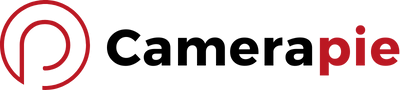Learning mirrorless camera manual settings unlocks a new realm of creativity. They give you control over your photography. Mastering these settings will let you fine-tune your images precisely. You will get the most out of your camera.
You’ll explore the main parts of manual control. These are: aperture, shutter speed, ISO, white balance, and focus. Each plays a pivotal role in capturing the perfect shot.
What is Manual Mode in Photography?
In auto mode, your camera makes all the decisions. It assesses the scene and tweaks settings like aperture, shutter speed, and ISO to what it ‘thinks’ is best. But, sometimes your camera doesn’t get your creative vision.
That’s where manual mode comes in. It allows you to adjust these critical settings to nail the exposure to your liking. It’s about precision control. With control comes the potential for unmatched creativity.
Embracing camera manual settings means you can experiment to your heart’s content. Play with blurred backgrounds, or freeze motion in perfect clarity. With manual mode, your creative influence is direct and powerful.
Why and When to Choose Manual Mode?
Sometimes, your mirrorless camera’s auto mode just can’t nail the shot. You’ve faced those tricky situations. You’ve seen a subject backlit by a fiery sunset or in a shadow with bright light behind. Your camera’s metering gets confused, right? Manual mode steps up here – it’s your best bet when lighting conditions throw a curveball. Think of:
- Backlit situations where the subject would otherwise be a silhouette
- High contrast environments with extreme variations in light and dark
- Low-light conditions where automatic settings may lead to grainy images
By adjusting the aperture, shutter speed, and ISO, you capture the moment as your eye sees it. Not as the camera ‘thinks’ it should look. That’s why manual mode is chosen
Manual mode can be considered for the following scenarios
Capturing Creative Visions:
- Long exposures: Creating those smooth waterfalls or light trails on a bustling highway
- Shallow depth of field: Perfect for making your subject pop against a buttery-smooth background
- Intentional under or overexposure: Sometimes breaking the rules is exactly what the photo needs
The Best Choice for Certain Scenarios:
- Night Photography: Cityscapes or starry skies, manual mode is your night-time sidekick
- Fireworks: Capture their burst and color with precision
- Studio Lighting: Where every shadow and highlight is at your creative mercy
With mirrorless camera manual settings, you get shots that auto mode can only dream of.
What is Aperture and How Does it Affect Your Photos?
Understanding Aperture Basics
Picture it as the pupil of your camera’s eye. It dilates and contracts to control how much light hits the sensor. Like your eyes, you can adjust to let in more or less light. You can adjust your mirrorless camera’s aperture. This keeps your photos from being too dark or too bright.
Aperture is quantified in f-stops – numbers like f/1.4, f/2.8, f/8, and so on. Have you ever wondered why a lower f-stop means a larger aperture? It seems counterintuitive. But, a smaller number means a wider open lens. It lets in more light. This might sound tricky, but once you’ve spun that dial a few times, it’ll be second nature.
The Impact of Aperture on Depth of Field
Manipulating aperture adjusts more than just exposure. It shapes the depth of field – that’s the extent of your shot that remains razor-sharp. A wide aperture (say f/1.4) creates a shallow depth of field. It blurs everything but your subject in an artistic way. This effect adds a professional polish to portraits. It does this by making people stand out against a soft, dreamy background.
On the flip side, do you want everything clear for a wide landscape photo? Crank that aperture to a higher f-stop, like f/16. You’ll nail a deep depth of field where each detail, from the flowers up close to the distant hills, is defined.
Aperture Cheat Sheet: A Snapshot
Visual aids can be lifesavers. This is especially true when venturing into the world of mirrorless camera settings. Think of this cheat sheet as your trusty sidekick. It outlines the link between aperture, f-stops, and depth of field.
| f-stop | Aperture Size | Depth of Field Effect |
|---|---|---|
| f/1.4 | Large | Very Shallow |
| f/2.8 | Medium | Moderately Shallow |
| f/8 | Small | Moderately Deep |
| f/16 | Very Small | Deep |
Keep this table bookmarked and ready for a quick peek while you’re out shooting.
What is Shutter Speed and How Does it Affect Your Photos?
Understanding Shutter Speed
Imagine you’re winking at your camera. That’s what shutter speed is like. It’s the time the shutter is open on your camera. It gives your sensor a quick look at the scene. Think of it as holding your breath—the longer you do, the more you take in. Shutter speed is that breath for your camera, measured in seconds or more often, fractions of a second.
The Impact on Motion Blur
Got a need for speed? Your shutter speed will decide if you freeze the racing car or let it blur across your photo. It’s all about motion. Too slow, and your subject might dash out of the frame in a blur. Too fast, and you could capture every speck of dirt in mid-air. You can make precise adjustments on your mirrorless camera’s manual settings. They let you dial the motion blur up or down, depending on the drama you want to create.
Shutter Speed Settings: A Cheat Sheet
Ever seen a waterfall look like flowing silk? Or a bird in flight frozen mid-beat? That’s the magic of shutter speed at play. Here’s a quick look at how different settings can paint diverse pictures:
- 1/1000 or faster: These speeds are your freeze-frame wizards. They capture even the quickest movements with sharp precision.
- 1/60 to 1/250: You’re in the ‘safe’ zone here, with minimal hand shake and motion blur for everyday snaps.
- 1/15 to 1/30: Expect to capture the flow of motion, perfect for giving life to running waters or bustling city streets.
- Longer exposures: These will bathe your frame in artistic blurs and light trails. They create images that are lively and full of energy.
Choosing the Right Shutter Speed
Your choice boils down to subject and setting. A bird’s wings might need a snap of 1/1000, while capturing a runner’s stride might only call for 1/250. And when night falls, dare to play with longer exposures. Slip into your mirrorless camera manual settings and take control. Want sharp stars? Go for a fast shutter. Longing for light trails? Let the shutter linger.
What is ISO and How Does it Affect Your Photos?
Understanding ISO in the Digital World
Imagine that ISO is like your camera’s response to a caffeine shot. The higher the ISO number, the more awake and light-sensitive it is. In the realm of mirrorless camera manual settings, adjusting ISO is critical. But what exactly does it do? ISO measures the sensitivity of your camera’s sensor to light. By tweaking your camera settings, you can brighten a photo taken in a dim room. You can also ensure details are not washed out in bright sunlight.
Measuring Up the ISO
ISO levels are standardized numbers. They typically start from 100 and can go up to 102400 or even higher in some cameras. Adjusting them on your mirrorless marvel is easy. Just go into your camera’s settings, often indicated by the ‘ISO’ button or in the menu, and pick the value.
The Trade-Off: Noise Vs. Light
But there’s a catch: raising the ISO can increase the picture’s “noise.” This makes it look grainy, like a poorly tuned TV. Why does this happen? Increasing the ISO boosts the sensor’s sensitivity. But, it can also pick up unwanted signals, or “noise.” You might notice this especially in low-light shots. Then, you’re tempted to push ISO values sky-high.
ISO Settings and Their Impact
To make your life easier, here’s a cheat sheet on how ISO settings can affect image quality:
- Low ISO (100-400): Best for bright conditions; produces sharp, clean images.
- Mid ISO (400-800): Good for indoor or overcast conditions; has a slight increase in noise.
- High ISO (1600 and above): It is useful in darker situations. But, expect more noise. This may require noise reduction in post-processing.
Hitting the Sweet Spot with ISO
Choosing the best ISO setting depends on the light and the vibe you’re after. Here are some quick tips:
- Bright, sunny day outside? Low ISO is your friend.
- Capturing the mood of a dimly lit café? Nudge that ISO up until you get a clear shot without drowning in graininess.
- General rule: start low, and only increase as needed for the lighting conditions.
What is White Balance and How Does it Affect Your Photos?
Understanding White Balance
White balance is your camera’s way of preventing color casts in your images, ensuring that what appears white in real life comes out white in your photo. It’s all about correcting the color temperature of the light illuminating your scene, measured in Kelvin (K). Too warm or too cold a temperature could throw off your colors, making them look unnatural.
Adjusting White Balance on Your Mirrorless Camera
To adjust white balance on your mirrorless camera, you’ll use the manual settings. Most cameras have predefined settings like ‘Daylight,’ ‘Tungsten,’ or ‘Fluorescent.’ But, for pros who love to fine-tune, setting a specific Kelvin number gives you control. So, on a sunny day with clear blue skies, you might set your camera to a Kelvin value. The value ranges from 5500K to 6500K, which corresponds to daylight.
The Impact of White Balance on Color Cast
Imagine taking a shot indoors under yellowish tungsten bulbs without adjusting white balance. Your photo comes out with an unwelcome warm, orange hue. By manually setting the white balance to match the light source, you ensure colors are true to life. If you’re aiming for a certain mood, adjusting the white balance can enhance the mood. Cooler light makes a photo feel crisp and wintry. Warmer light adds glow to a summer sunset.
Juggling White Balance Settings for Effect
Here’s a cheat sheet to bookmark:
| Kelvin Value | Light Source |
|---|---|
| 2500K-3500K | Tungsten |
| 3000K-4000K | Fluorescent |
| 5500K-6500K | Daylight |
| 6000K-7000K | Overcast Sky |
| 10000K+ | Shade or Heavy Cloud |
- Warm Tones: Candlelight dinner? Set lower than 3500K for that intimate glow.
- Neutral Tones: Aim for around 5500K, perfect for replicating midday light.
- Cool Tones: Want a ‘Winter is coming’ feel?
What is Focus and How Does it Affect Your Photos?
The Heart of Clarity: Achieving Focus
Think of focus as the heartbeat of your photograph. Without it, your image flutters and fades, but with it, you capture life with clarity and sharpness. On a mirrorless camera, focus is achieved through a dance between the lens and the sensor. They align perfectly. They bring your subject into clear view. They also gently blur away the rest of the world.
Types of Focus Modes: Your Creative Arsenal
Your mirrorless camera comes equipped with a powerful toolkit of focus modes. Each is designed for a particular kind of photographic challenge:
- Manual Focus: You take control, twisting the lens yourself to find that sweet spot.
- Autofocus-Single (AF-S): Great for portraits where your subject is still, the camera locks focus on your subject.
- Autofocus-Continuous (AF-C): Ideal for action shots, this mode continuously adjusts focus as your subject moves.
- Autofocus-Automatic (AF-A): Can’t decide between single or continuous? This mode chooses for you based on your subject’s movement.
Focus Modes and Their Choreography With Your Subjects
Imagine you’re the director of a ballet and your subjects are the dancers. Here’s how you’d pair the focus mode with their performance:
- A poised portrait subject? Manual focus or AF-S lets you focus precisely and intimately.
- A toddler tumbling through time? AF-C will keep up with their endless energy.
- A flower swaying softly in the breeze? Manual focus could be your pick to ensure the perfect petal is sharp.
Choosing the Best Focus Mode
Choosing the right focus mode is a lot like picking the perfect seasoning. It depends on what you’re cooking.
- For Portraits: Manual or AF-S gives you crisp, detailed facial expressions. It’s the look you want.
- With Landscapes: Depth is king, so opting for a smaller aperture and using AF-S can make a monumental difference.
- Crafting a Macro shot? Manual focus allows the precision needed. It highlights the intricate beauty of your close-up subject.
Exposure Compensation and Light Meter Use
Mastering Exposure Compensation
Imagine you’re out shooting with your mirrorless camera. You frame the perfect shot, but the preview looks a bit off. It might be too bright or too dark. Here’s where exposure compensation becomes your best pal. It’s like giving your camera’s opinion a nudge. By adjusting the exposure value (EV), you’re telling your camera to let in more or less light. You’re changing the light from what it initially thought was right.
In manual mode, the adjustment is at your fingertips. It’s usually via a dedicated dial or button. Increasing the EV brightens up your shot, while decreasing it will darken it. It’s essential for those moments when you aim for a specific mood or effect. Your camera’s metering might not catch it.
Navigating the Light Meter
The light meter in your mirrorless camera is the unsung hero of the manual mode. It assesses the scene’s lighting and guides you towards the correct exposure. But it’s not just about following orders. It’s about understanding the message they convey. Your camera’s light meter will show you a scale. It has a marker for the ‘correct’ exposure based on the scene’s light levels.
It’s handy to note that most mirrorless cameras offer a variety of light metering modes:
- Matrix Metering takes into account the entire frame
- Center-Weighted Metering gives preference to the middle portion of the frame
- Spot Metering focuses on a small, specific area
Selecting the best metering mode depends on what you’re photographing. For a well-balanced exposure in an evenly lit scene, matrix metering is your go-to. But if the lighting is uneven or you want to expose for a face in a portrait, use center-weighted or spot metering.
Avoiding Camera Shake
When delving into mirrorless camera manual settings, aim for a sharp photo. But there’s an uninvited guest that can ruin your perfect shot – camera shake.
What Causes Camera Shake?
Camera shake comes from tiny, often unavoidable movements. They happen while you’re holding your camera. This unwanted guest shows up as a blur in your photos and is the bane of your pursuit for crisp images. There are a few suspects that contribute to camera shake:
- Slow shutter speed: Longer exposure times increase the risk of capturing any minute movements.
- Hand-held shooting: Even the steadiest hands aren’t immune to natural body movements.
- Adverse conditions: Yes, even a gust of wind can become a photographer’s foe.
How to Steady Your Shot
To outsmart this pesky problem, you’ve got to have a few tricks up your sleeve.
- Stabile Setup: A sturdy tripod can be your best ally, making sure your camera stands still even when you can’t.
- Remote Shutter Release: This little gadget lets you snap a photo without touching your camera, keeping it as still as a statue.
- Image Stabilization: Modern mirrorless cameras have this tech. It works to counteract shakes.
- Speed It Up: Sometimes, all it takes is ramping up your shutter speed to freeze the action, leaving no room for blur.
Use these techniques in your photography routine. They will greatly cut the chances of camera shake in your shots. Even with manual settings, it’s crucial to keep your camera stable. It’s like creating a solid foundation—everything else just falls into place.
Practice Techniques and Scenarios for Manual Mode: Portraits, Pets, Landscapes
Dive Into Portraits
Let’s kick off with portraits—capturing the essence of a person through your lens. With your mirrorless camera in hand, venture into manual mode. Set your aperture wide open (think f/1.4-f/2.8) to get that creamy background blur that makes your subject pop. But don’t forget the eyes—they need to be tack-sharp. Use single-point autofocus to focus where it counts. Use manual focus if you’re feeling adventurous.
Practice Tip: Try shooting at different times of the day. Golden hour provides beautiful, flattering light. But, don’t avoid overcast days. The diffused lighting can be just as stunning.
Capture Those Pawfect Moments
Moving on to pets, they won’t sit still for long, will they? Crank up your shutter speed to freeze those wagging tails and frisky feline moments. A shutter speed of at least 1/500th is your starting block. If you’re indoors, push your ISO higher; grain can be better than a blurry pet.
Challenge: Create a series of shots featuring your pet in various action poses. Analyze what worked and what didn’t—was the focus sharp, or did the motion blur add to the shot’s energy?
Landscapes: Mastering the Scene
Out in nature, landscapes are your canvas. The manual settings on your mirrorless camera are your brush. Pick a small aperture (high f-number, like f/11 or f/16). It will keep everything from the foreground to the horizon in focus. Now, ISO can be as low as it goes (around ISO 100) since you’re not dealing with moving subjects. Don’t ignore the tripod; it’s critical for those sharp, wide shots.
Practice Exercise: Change up your locations. Hike up a hill on a cloudy day, or capture the cityscape by night. Experiment with long exposures; the results might astound you.
Each genre might require little tweaks in the settings. But that’s the beauty of manual mode on your mirrorless camera—the control is in your hands. A good rule is to check your exposure often. Adjust your white balance to match the scene. Keep your focus fine-tuned.
Conclusion
Mastering manual settings on your mirrorless camera opens up a world of creative possibilities. With practice, you’ll be crafting stunning images that fully realize your photographic potential. Keep shooting, keep experimenting, and most importantly, have fun with it!
Frequently Asked Questions
What is the ideal aperture for portrait photography?
For portraits, a wide aperture (e.g., f/1.4, f/1.8, or f/2.8) is ideal to create a creamy background blur and ensure the subject’s eyes are in sharp focus.
What shutter speed should I use for pet photography?
Use a high shutter speed to freeze motion in pet photography. Depending on the animal’s activity level, start at 1/500s and adjust as needed.
How do I improve indoor pet photos?
Increase the ISO setting to compensate for lower light conditions indoors without compromising on shutter speed, which is essential to freeze motion.
What aperture should I use for landscape photography?
For landscapes, a small aperture (e.g., f/8 to f/16) is recommended to maintain sharpness across the entire scene.
Is a tripod necessary for landscape photography?
Yes, using a tripod for landscape photography is essential to ensure sharp images, especially when using smaller apertures that require longer exposure times.
How often should I check my camera settings?
Regularly check and adjust your camera settings for exposure, white balance, and focus with each new photography genre or changing light conditions.