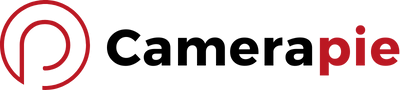Understanding mirrorless camera file size is like knowing the weight of your luggage before a flight. It measures the amount of data your image or video packs. With mirrorless cameras, this can vary significantly. This is especially true when toggling between raw or JPEG formats.
You’re about to unravel how sensor size, megapixels, compression, and format choices influence those hefty or lightweight files. Plus, you’ll learn how to manage and optimize the file size of your mirrorless camera. This will keep your post-production smooth as silk.
Understanding File Size in Mirrorless Cameras
As you dive into digital photography with your mirrorless camera, you’ll quickly realize how crucial file size is. It’s not just about how many photos you can fit on your memory card. It’s also about the quality and flexibility of your images.
The Impact of Raw and JPEG Formats
Ever found yourself stuck choosing between raw and JPEG file formats? Here’s the lowdown: raw files are like the unprocessed truth. They capture all the data your camera’s sensor can offer. They’re huge in size but rich in detail—perfect for post-production experts who love to edit. Plus, they give you the utmost quality and flexibility. But beware, they can fill up your storage quicker than you can say “cheese”!
But, JPEGs are the smooth talkers. They charm their way into your camera with their smaller size and compatibility. But, they compromise on the flexibility post-shoot. JPEGs are compressed, meaning some of that precious image data is tossed to keep the file size down.
Real-World Applications
Think of wildlife photographers holed up in hides, waiting for that perfect shot. They’ll likely shoot in raw. They’ll relish the ability to refine colors, shadows, and details later on. Meanwhile, a street photographer might stick with JPEGs. They prioritize the ability to shoot more images and share them on-the-fly.
Case by the Numbers
Consider this: A single raw image from a 24-megapixel mirrorless camera can take up about 30MB of space. A JPEG, although diminished in quality, might only nibble away at 5MB. That’s a significant difference. This is especially true when you’re working on location. You don’t have the luxury of unlimited storage.
Factors Affecting File Size in Mirrorless Cameras
Sensor Size and Megapixel Count
Let’s dive right into the thick of things. Your mirrorless camera’s sensor size and megapixel count are like a dynamic duo. They determine file size. A larger sensor usually means larger file sizes. This is because there’s more surface to capture detail. Plus, a higher megapixel count doesn’t just mean your images can rock a billboard. It also means each photo contains more data, bulking up the file size.
Image Compression and Format
Next up, we tangle with image compression and format. JPEG files might be the fast food of photo formats—quick and convenient. However, they use compression to keep file sizes small, sometimes at the expense of quality. RAW files are like a gourmet meal. They contain all the details, unaltered. However, they will take up more space on your memory card.
Bit Depth and Its Sidekicks
And let’s not ignore bit depth. Higher bit depth equals more color information and larger file sizes. Think of it like the depth of flavor in your mom’s secret recipe—more depth, more to savor.
A Real-World Scenario
Consider a 24-megapixel mirrorless camera. Shooting in RAW can give you files around 30 MB each. JPEG might slim those down to around 8 MB. That’s a considerable space saver if you’re not gunning for max post-production flexibility.
The Quality vs. Size Table
Curious how all this plays out in reality? Check out this handy little table breaking down how different combinations of these factors affect both file size and quality:
| Resolution | Color Depth | Dynamic Range | Noise Level | File Size |
|---|---|---|---|---|
| High | High | High | Low | Large |
| Medium | Medium | Medium | Medium | Moderate |
| Low | Low | Low | High | Small |
How to Optimize the File Size of Your Images and Videos Without Compromising Quality?
Understanding File Formats
To master mirrorless camera file size control, start by choosing the right image or video format. Each format comes with its pros and cons. For example, JPEG images are space-efficient. However, they can lose some quality due to compression. On the other hand, RAW files are larger. They hold all image data, making them ideal for extensive post-production.
MP4 is widely used for videos because it’s compatible across devices. MOV files, often associated with Apple’s QuickTime, are larger and provide higher quality. Additionally, HEVC (High-Efficiency Video Coding) offers better compression than traditional video formats. This results in smaller file sizes without a visibly significant loss in quality.
Adjusting Camera Settings
The good news is you’ve got control. Adjust the settings of your mirrorless camera to fit your needs. This includes resolution, aspect ratio, and bit depth.
- Resolution: High resolution is tempting but think, do you really need those extra pixels? Lower it for smaller files.
- Aspect Ratio: Adjust according to your output platform. Some ratios crop your image, reducing file size.
- Compression: Got to love this one. Opt for higher compression in JPEGs. Consider HEIF too. It’s like JPEG’s smarter sibling. It offers better compression with minimal quality loss.
- Bit Depth: More bits mean more color info but alas, beefier files. Stick to the standard 8-bit unless you’re into professional printing or heavy editing.
Nifty Tricks and Tips
To finesse the process without the quality taking a hit:
- Shoot in RAW when the situation calls for it, but stick to JPEGs or HEIFs for everyday use.
- Play around with video compression settings. MP4 with HEVC gets you excellent results and manageable sizes.
- Editing software like Adobe Photoshop or Lightroom offers options to save files at lower sized formats without heavy quality sacrifices.
How to Choose the Right Memory Card Size for Your Mirrorless Camera?
Understand Your Needs
When it comes to mirrorless camera file size, you’ve got to align your memory card size with your camera’s capabilities and your personal requirements. Do you find yourself knee-deep in day-long photo shoots, or are you an avid video creator? Your memory card size can make or break your ability to capture those crucial moments.
Memory Card Size Comparison
Let’s dive into what different sizes offer. A 64GB card may be enough for casual shooters. However, if you’re shooting in RAW or filming in 4K, you’ll fill it up quickly. With a 128GB card, you’ve got more breathing room. A 256GB card strikes a sweet spot for more intensive use without breaking the bank. Should you go all out with a 512GB card? If you’re dealing with massive file sizes and want to avoid swapping cards, it’s a solid yes.
Real-World Performance
To paint a clearer picture, here’s how these sizes play out in practice:
| Card Size | Photos Stored* | Max Continuous Shooting Speed | Average Transfer Time |
|---|---|---|---|
| 64GB | 2,000 | 20 fps | 10 minutes |
| 128GB | 4,000 | 20 fps | 20 minutes |
| 256GB | 8,000 | 20 fps | 40 minutes |
| 512GB | 16,000 | 20 fps | 80 minutes |
*Based on 20MP RAW images
Optimal Card Selection
Picking the right card isn’t just about storage. Think about write speed and reliability. A high-capacity card with slow write speeds can bottleneck your shooting experience. You’re out there, snapping what looks like the century’s best shot. Oops — your camera hits a buffer roadblock. Memory card choice truly impacts your mirrorless camera’s performance.
- Assess your shooting frequency and typical file sizes.
- Anticipate future needs; buying slightly more capacity can save headaches.
- Check card read/write speeds
How to Manage and Transfer Your Files Efficiently and Securely?
Picking the Right Tools
You’ve got your sleek mirrorless camera and you’re out capturing masterpieces. But what about when it’s time to manage those hefty files? Adobe Lightroom is a fantastic go-to. It not only helps you edit photos to perfection, but also efficiently organizes them. Dropbox and Google Photos are superb for cloud storage.
Transferring Techniques
There’s more than one way to get your photos from point A to B. Using a card reader is like a fast lane. It’s one of the quickest methods out there. USB cables? They’re straightforward but tether you to your device. A wireless connection offers you freedom to move, but it depends on your signal’s mood. And cloud services? The epitome of convenience, but with varying speed and security.
Speaking of speed, let’s get down to brass tacks. We’ve put together a nifty comparison to help you decide.
| Method | Bandwidth | Encryption | Backup | Synchronization |
|---|---|---|---|---|
| Card Reader | High | Standard | Manual | Manual |
| USB Cable | Moderate to High | Depends on Software | Manual | Manual |
| Wireless | Low to Moderate | High (with WPA2) | Automatic | Automatic |
| Cloud Service | Varies | High | Automatic | Automatic |
Conclusion
It’s all about striking the right balance for your needs. That could be for storage, sharing, or editing. Make smart choices that fit your creative style and technical requirements. Then, you’ll be set to capture the world through your lens with ease.
Frequently Asked Questions
What factors affect file size in mirrorless cameras?
File size in mirrorless cameras is influenced by sensor size, megapixel count, image compression, format, and bit depth. These elements determine the amount of data captured and stored.
How can I reduce the file size without compromising image quality?
To reduce file size without losing quality, select the appropriate image or video format, adjust camera settings such as resolution and compression levels, and use editing software to save files at smaller sizes.
What is the trade-off between file size and image quality?
The trade-off between file size and image quality involves balancing the desire for high-quality images with manageable file sizes. Large, high-quality files can be more detailed, but take up more storage space and can be slower to transfer and process.
Which tools can help manage and transfer large image files?
Tools like Adobe Lightroom, Dropbox, Google Photos, and Camerapie are useful for managing and transferring large image files efficiently and securely.
How do different file transfer methods compare?
File transfer methods such as using a card reader, USB cables, wireless connections, and cloud services vary in bandwidth, encryption, backup capabilities, and synchronization options, affecting their speed and security.
Why is it important to consider file sizes when shooting with a mirrorless camera?
Considering file sizes is crucial because it impacts storage space, transfer times, internet connection reliability, and privacy. Smart choices help maintain workflow efficiency and safeguard your data.